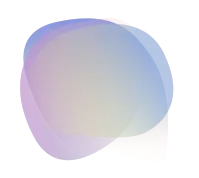How to Configure SEO for Your Next.js Blog
In the digital age, having a blog is essential for sharing your thoughts, expertise, and creativity. However, simply creating a blog isn't enough; you need to ensure that it reaches your target audience. This is where Search Engine Optimization (SEO) comes into play. In this post, we’ll explore how to effectively configure SEO for your Next.js blog.
What is SEO?
SEO is the practice of optimizing your website to improve its visibility on search engines like Google. The higher your site ranks in search results, the more organic traffic you can attract. For bloggers, this means more readers and potential engagement.
Why Use Next.js for Blogging?
Next.js is a powerful React framework that offers server-side rendering, static site generation, and a great developer experience. These features make it an excellent choice for building SEO-friendly blogs.
Key SEO Strategies for Next.js Blogs
1. Use the next/head Component
Next.js provides a built-in component called next/head that allows you to manage the <head> section of your HTML document. This is crucial for SEO as it lets you set meta tags, titles, and descriptions.
import Head from 'next/head';
const BlogPost = ({ title, description }) => (
<>
<Head>
<title>{title}</title>
<meta name="description" content={description} />
<meta name="robots" content="index, follow" />
</Head>
<h1>{title}</h1>
<p>{description}</p>
</>
);2. Optimize Your URLs
Clean and descriptive URLs are essential for SEO. Next.js allows you to create dynamic routes easily. Ensure your URLs are short, relevant, and include keywords.
// pages/blog/[slug].js
const BlogPost = ({ post }) => {
return (
<div>
<h1>{post.title}</h1>
<p>{post.content}</p>
</div>
);
};
export async function getStaticPaths() {
// Fetch your blog posts and return paths
}
export async function getStaticProps({ params }) {
// Fetch the blog post based on the slug
}3. Implement Structured Data
Structured data helps search engines understand the content of your blog better. You can use JSON-LD to add structured data to your blog posts.
<Head>
<script
type="application/ld+json"
dangerouslySetInnerHTML={{
__html: JSON.stringify({
"@context": "https://schema.org",
"@type": "BlogPosting",
headline: title,
description: description,
author: "Your Name",
datePublished: "2023-01-01",
image: "https://example.com/image.jpg",
}),
}}
/>
</Head>4. Optimize Images
Images can significantly impact your blog's loading speed, which is a ranking factor for SEO. Use Next.js's built-in next/image component to optimize images automatically.
import Image from 'next/image';
const BlogPost = ({ post }) => (
<div>
<h1>{post.title}</h1>
<Image
src={post.image}
alt={post.title}
width={600}
height={400}
priority
/>
<p>{post.content}</p>
</div>
);5. Create a Sitemap
A sitemap helps search engines crawl your site more effectively. You can generate a sitemap for your Next.js blog using packages like next-sitemap.
npm install next-sitemapThen, configure it in your next-sitemap.js file:
module.exports = {
siteUrl: 'https://yourblog.com',
generateRobotsTxt: true,
};6. Monitor Your SEO Performance
Use tools like Google Search Console and Google Analytics to monitor your blog's performance. These tools provide insights into how your blog is performing in search results and where you can improve.
Conclusion
Configuring SEO for your Next.js blog is essential for reaching a wider audience and increasing engagement. By following the strategies outlined in this post, you can enhance your blog's visibility and attract more readers. Remember, SEO is an ongoing process, so keep learning and adapting your strategies as needed.
Happy blogging!