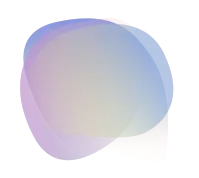What You Need to Know About Server-Side Rendering in Next.js
Server side rendering (SSR) in Next.js generates web pages on the server before sending them to the browser. This approach ensures users see fully rendered content immediately, improving their experience. SSR plays a vital role in modern web development by addressing performance and SEO challenges.
Faster websites often lead to better engagement. Research shows that bounce rates can increase by 32% when page load times rise from 1 to 3 seconds. Additionally, 83% of users expect pages to load in under 3 seconds, with 40% abandoning slower sites. SSR helps meet these expectations by delivering optimized, ready-to-view pages.
Key Takeaways
Server-Side Rendering (SSR) makes websites faster by showing ready-made pages quickly.
SSR helps your site rank higher on search engines by showing content that is easy to read and index.
Use the
getServerSidePropsfunction in Next.js to load fresh data on the server so users see updated info.Check how your server is working with tools like New Relic to keep it fast and running well.
Use SSR for sites needing live updates or good SEO, but use Static Site Generation (SSG) for sites with unchanging content.
What Is Server-Side Rendering in Next.js?
Definition and Purpose of SSR
Server side rendering (SSR) in Next.js refers to the process of generating HTML on the server for each user request. Instead of relying on the browser to build the page, the server sends a fully rendered HTML document to the client. This approach ensures users see a complete page immediately, improving their experience. SSR is particularly useful for dynamic applications where content changes frequently or depends on user-specific data.
The primary purpose of SSR is to enhance performance and deliver content faster. By rendering HTML on the server, SSR reduces the time needed for the browser to process JavaScript. This results in quicker content delivery and a smoother user experience. Additionally, SSR improves search engine optimization (SEO) by providing pre-rendered HTML that search engines can easily index.
Key Features of SSR in Next.js
Next.js offers several features that make server side rendering effective:
Dynamic Content Rendering: SSR generates fresh HTML for every request, ensuring users always see the latest data.
Improved Performance: By sending pre-rendered HTML, SSR reduces initial load times and enhances user satisfaction.
SEO Benefits: Search engines can index SSR pages more effectively, boosting your site's visibility.
Built-in Data Fetching: Next.js provides the
getServerSidePropsfunction, which simplifies fetching data during the rendering process.
These features make SSR a powerful tool for building modern web applications. For example, SSR reduces load times by delivering HTML directly from the server, which minimizes the time users spend waiting for content to appear.
How SSR Differs from Other Rendering Methods
SSR stands out from other rendering approaches like client-side rendering (CSR) and static site generation (SSG). The table below highlights key differences:
Feature | SSR (Server-side Rendering) | CSR (Client-side Rendering) |
Faster, as fully rendered HTML is sent to the client | Slower, requires downloading JavaScript first | |
SEO Implications | Better, as web crawlers can index the content easily | Poorer, minimal content on first pass for crawlers |
Interactivity | Limited, requires server communication for updates | High, rendering occurs directly in the browser |
Server Load | Higher, as the server renders the UI for each request | Lower, server mainly serves the initial HTML file |
Feature | SSR (Server-side Rendering) | SSG (Static Site Generation) |
Data Freshness | Always displays the latest data on each request | Data is static until the site is rebuilt |
Rendering Time | Dynamic, generates HTML on each request | Pre-rendered, faster for static content |
Use Case | Ideal for dynamic content that changes frequently | Best for content that doesn't change often |
While SSR excels at delivering dynamic and SEO-friendly content, it can lead to higher server loads and slower Time to First Byte (TTFB) compared to SSG. You should choose the rendering method based on your application's specific needs.
How Server-Side Rendering Works in Next.js
The SSR Lifecycle in Next.js
The server side rendering process in Next.js follows a structured lifecycle to ensure efficiency and reliability. Each step plays a critical role in delivering dynamic content to users. Here's an overview of the lifecycle:
Step | Action | Purpose |
Environment Setup | Configure production variables | Protect sensitive data |
Build Preparation | Apply production optimizations | Ensure SSR functionality |
Security Audit | Update dependencies and scan | Avoid vulnerabilities |
To maintain optimal performance, you should monitor server response times using tools like New Relic. Aim to keep response times under 100ms. Additionally, track memory usage with Datadog to ensure it stays below 80%. Use CloudWatch to detect and address errors, keeping error rates below 0.1%. These practices help you deliver a seamless experience to your users.
Using getServerSideProps for Data Fetching
Next.js simplifies server side rendering with the getServerSideProps function. This function runs on the server for every request, allowing you to fetch data dynamically. For example, you can retrieve user-specific data or real-time updates from an API. The fetched data is then passed as props to your page component, ensuring the content is always up-to-date.
Here’s a basic example of getServerSideProps:
export async function getServerSideProps(context) {
const res = await fetch('https://api.example.com/data');
const data = await res.json();
return {
props: { data }, // Pass data to the page as props
};
}
This approach ensures your users always see the latest information without needing to refresh the page.
Example: Implementing SSR in Next.js
Setting Up a Next.js Project
To start, create a new Next.js project using the following command:
npx create-next-app@latest my-ssr-app
Navigate to your project directory and install any required dependencies. Configure your environment variables to protect sensitive data, such as API keys.
Fetching Data with getServerSideProps
Use getServerSideProps to fetch data during the server side rendering process. For instance, you can retrieve product details from an API and display them on your page. This ensures your content remains dynamic and relevant.
Rendering Dynamic Content
Once you fetch the data, render it dynamically in your component. For example:
function ProductPage({ data }) {
return (
<div>
<h1>{data.name}</h1>
<p>{data.description}</p>
</div>
);
}
This method combines server side rendering with dynamic data fetching, providing a fast and interactive user experience.
Advantages of Server-Side Rendering in Next.js
Technical Benefits
Faster Initial Page Load
Server side rendering significantly improves the initial page load time. When you use SSR, the server sends fully rendered HTML to the browser. This eliminates the need for the browser to process JavaScript before displaying content. As a result, users see the page almost instantly. Faster content delivery enhances user satisfaction and retention rates. Studies show that quicker load times lead to better engagement and a smoother browsing experience.
To optimize performance further, you can implement caching strategies. These strategies reduce server load and improve response times. For example, you might cache frequently accessed pages to serve them faster. Identifying which pages benefit most from SSR, such as product pages or blogs, ensures efficient resource allocation.
Real-Time Data Updates
SSR excels at handling real-time data updates. It dynamically fetches and renders the latest information for every user request. This makes it ideal for applications like dashboards or e-commerce platforms where data changes frequently. By delivering up-to-date content, SSR ensures users always interact with the most relevant information.
Benchmarking studies confirm that Next.js performs well under various network conditions and device capabilities. These tests highlight its ability to reduce latency and deliver consistent performance, even for real-time applications.
SEO Benefits
Improved Search Engine Indexing
SSR enhances your website's discoverability by providing search engines with fully rendered HTML. This allows crawlers to index your content more effectively. Unlike client-side rendering, where content may not load during the initial crawl, SSR ensures all critical information is immediately available. This leads to better search engine rankings and improved visibility.
Additionally, faster loading times contribute positively to SEO. Search engines prioritize websites that offer a seamless user experience. By reducing latency, SSR helps your site rank higher on search engine results pages (SERPs).
Enhanced Social Media Sharing
When users share your content on social media, SSR ensures that platforms like Facebook or Twitter display accurate previews. These previews rely on metadata embedded in the HTML. With SSR, this metadata is readily available, resulting in better-looking and more informative previews. This improves click-through rates and boosts your content's reach.
Business Benefits
Better User Experience
SSR provides a superior user experience by delivering content quickly and efficiently. Users don’t have to wait for JavaScript to load before interacting with your site. This immediate responsiveness keeps users engaged and reduces bounce rates. A better user experience often translates into higher customer satisfaction and loyalty.
Higher Conversion Rates
Fast-loading pages and real-time data updates directly impact conversion rates. When users can access information quickly, they are more likely to complete actions like making a purchase or signing up for a service. Studies show that even a one-second delay in page load time can reduce conversions by up to 7%. By leveraging SSR, you create a seamless experience that encourages users to take action.
Developer Benefits
Simplified API Integration
Server-side rendering (SSR) in Next.js makes API integration straightforward. You can fetch data directly on the server using the getServerSideProps function. This eliminates the need for complex client-side API calls. Instead of managing asynchronous requests in the browser, you handle them on the server. This approach reduces the risk of exposing sensitive API keys in the client code.
For example, you can use getServerSideProps to fetch data from an external API:
export async function getServerSideProps() {
const response = await fetch('https://api.example.com/data');
const data = await response.json();
return { props: { data } };
}
This method ensures that your API calls remain secure and efficient. It also simplifies error handling. If an API request fails, you can manage the error on the server and send a fallback response to the client. This reduces the complexity of debugging issues related to API integration.
Tip: Use environment variables to store API keys securely. This keeps your application safe from unauthorized access.
Easier Management of Dynamic Content
SSR in Next.js makes managing dynamic content easier. You can render pages with up-to-date data for every user request. This is especially useful for applications like e-commerce sites or news platforms. Instead of pre-building static pages, you generate content dynamically based on the latest data.
For instance, if you run an online store, you can display real-time product availability or pricing. SSR ensures that users always see accurate information without needing to refresh the page. This reduces the workload on the client and improves the overall user experience.
Dynamic content management also becomes more predictable. You control how and when data updates occur, which simplifies testing and debugging. By centralizing the rendering process on the server, you reduce inconsistencies between different devices or browsers.
With SSR, you can focus on building features rather than worrying about syncing data across the client and server.
Disadvantages of Server-Side Rendering in Next.js
Technical Challenges
Increased Server Load
Server-side rendering (SSR) increases the workload on your server. Each user request triggers the server to generate a new HTML page, which can strain resources, especially during high traffic. This differs from static site generation (SSG), where pre-built pages are served instantly.
SSR introduces performance overhead when handling on-demand content.
The server must process rendering requests, which can delay page loading times.
High-traffic scenarios amplify these challenges, potentially leading to slower responses.
For example, if your application relies on SSR for dynamic content, the server may struggle to keep up with spikes in user activity. This can result in a poor user experience due to delayed page loads.
Slower Time-to-First-Byte (TTFB)
SSR often leads to longer Time-to-First-Byte (TTFB). The server must render HTML and fetch data before sending the response to the browser. This process increases latency, especially when multiple API calls or database queries are involved.
TTFB increases because the server performs rendering tasks before responding.
Time to Interactive (TTI) may also suffer, as JavaScript execution delays full interactivity.
Complex data fetching pipelines can further slow down server response times.
These delays can frustrate users, particularly those on slower networks or devices. Optimizing your server's performance and minimizing external dependencies can help mitigate this issue.
Business Challenges
Higher Hosting Costs
SSR demands more powerful servers to handle rendering tasks efficiently. Unlike static sites, which can run on inexpensive hosting solutions, SSR applications require robust infrastructure. This increases operational costs.
Hosting providers charge more for servers capable of handling high CPU and memory usage.
Scaling SSR applications to meet growing demand adds to these expenses.
If your application experiences rapid growth, you may need to invest in additional resources to maintain performance. This can strain your budget, especially for startups or small businesses.
Complexity in Scaling
Scaling SSR applications is more complex than scaling static sites. Each server must handle rendering tasks, which limits the number of users it can serve simultaneously. Adding more servers or optimizing existing ones requires careful planning.
Scaling SSR involves balancing server load across multiple instances.
Mismanagement can lead to inconsistent performance or downtime.
For example, an e-commerce site using SSR may struggle to handle a surge in traffic during a sale. Proper load balancing and caching strategies are essential to avoid disruptions.
Developer Challenges
Debugging Complexity
SSR introduces unique debugging challenges. Errors can occur at multiple stages, including data fetching, server-side rendering, and client-side hydration. Identifying the root cause requires a deep understanding of the entire rendering process.
Metric | 2.5% | 50% | 97.9% | 99% | Average | Standard Deviation | Maximum |
Latency (ms) | 4 | 3009 | 6522 | 6816 | 2127.52 | 1887.29 | 6950 |
Requests/Second | 0 | 255 | 586 | 586 | 276.2 | 222.53 | 586 |
Bytes/Second | 0 B | 1.22 MB | 2.81 MB | 2.81 MB | 1.32 MB | 1.07 MB | 2.8 MB |
The table above highlights the variability in latency and requests per second, which can complicate debugging efforts. Tools like server logs and performance monitoring software can help, but they require additional setup and expertise.
Limited Caching Options
Caching in SSR is more limited compared to static sites. Since SSR generates pages dynamically, caching strategies must account for user-specific data and real-time updates. This adds complexity to implementation.
Dynamic content makes it harder to cache entire pages.
Misconfigured caching can lead to stale or incorrect data being served.
Image Source: statics.mylandingpages.co
To overcome this, you can use partial caching or edge computing solutions. However, these approaches require additional development effort and may not suit all use cases.
When to Use Server-Side Rendering in Next.js
Ideal Use Cases
Applications with Real-Time Data
Server-side rendering (SSR) is an excellent choice for applications that rely on real-time data. It ensures users always see the most up-to-date information by fetching and rendering data dynamically for every request. This makes SSR ideal for platforms like dashboards, e-commerce sites, or news portals where data changes frequently.
Many companies have successfully implemented SSR to meet their real-time data needs. The table below highlights some examples:
Company | Use of SSR | Benefits for Real-Time Data Needs |
Netflix | Better content discoverability | Improves visibility and user engagement |
Boosts SEO and speeds up user experience | Ensures swift access to profiles and job listings | |
Walmart | Fast-loading product pages | Higher conversions and increased organic traffic |
The New York Times | Fast news delivery | Enhances user experience and boosts reader retention |
Enhances discoverability of user-generated content | Increases organic traffic and user engagement |
These examples demonstrate how SSR can enhance performance and user satisfaction for applications that depend on real-time updates.
SEO-Critical Websites
If your website relies heavily on search engine visibility, SSR can significantly improve your SEO performance. By delivering fully rendered HTML to search engine crawlers, SSR ensures that all critical content is indexed effectively. This leads to better rankings and increased organic traffic.
Several case studies highlight the SEO benefits of SSR. For instance:
Next.js achieves an average SEO score of 100%, compared to React's 88.8%.
Netflix uses SSR to enhance content discoverability, improving visibility and user engagement.
LinkedIn employs SSR to boost search rankings and speed up user experiences.
Walmart and Alibaba leverage SSR for fast-loading product pages, resulting in higher conversions.
These examples show how SSR can help you achieve better search rankings and improve your site's discoverability.
When SSR May Not Be Suitable
Static Content Websites
SSR may not be the best choice for websites with static content that rarely changes. Static Site Generation (SSG) or client-side rendering (CSR) can handle such use cases more efficiently. Pre-rendering static pages with SSG reduces server load and improves performance. For example, personal blogs or portfolio websites often benefit more from SSG due to their predictable content.
Applications with Heavy Client-Side Interactions
Applications that rely heavily on client-side interactions, such as single-page applications (SPAs), may not require SSR. These apps often prioritize interactivity over initial load speed. CSR allows the browser to handle rendering, enabling smoother transitions and faster updates for user interactions. For instance, gaming platforms or design tools often perform better with CSR because they focus on dynamic, client-driven experiences.
By understanding your application's needs, you can decide whether SSR is the right choice or if alternatives like SSG or CSR would serve you better.
Server-Side Rendering (SSR) in Next.js offers numerous benefits, including improved SEO, faster page load times, and enhanced user experiences. The table below summarizes its key points:
Key Point | Description |
Improved SEO | SSR allows search engines to index pages more effectively, enhancing visibility. |
Faster Page Load Times | Pages are rendered on the server, leading to quicker delivery to users. |
Enhanced User Experience | Users on slower devices benefit from faster initial loads and better performance. |
Dynamic Routing | SSR supports dynamic routing, improving the flexibility of web applications. |
Versatile Data Fetching | Multiple methods for data fetching are available, catering to various needs. |
Performance Overhead | Potential challenges in high-traffic scenarios due to server load. |
You should carefully evaluate SSR's pros and cons before adopting it. For optimal results, monitor server response times with tools like New Relic and manage memory usage using Datadog. Platforms like Vercel simplify SSR deployments, while AWS provides greater control for custom configurations. By aligning SSR with your project’s needs, you can maximize its benefits while minimizing challenges.
FAQ
What is the difference between SSR and CSR?
SSR generates HTML on the server and sends it to the browser, while CSR builds the page in the browser using JavaScript. SSR provides faster initial load times and better SEO, whereas CSR offers smoother interactivity for dynamic applications.
What are the best use cases for SSR?
You should use SSR for applications requiring real-time data updates or SEO-critical websites. Examples include e-commerce platforms, news portals, and dashboards. These scenarios benefit from SSR’s ability to deliver fresh content and improve search engine visibility.
How does getServerSideProps work in Next.js?
getServerSideProps runs on the server for every request. It fetches data dynamically and passes it as props to your page component. This ensures the content is always up-to-date and tailored to the user’s request.
Can SSR improve my website’s SEO?
Yes, SSR enhances SEO by delivering fully rendered HTML to search engines. This allows crawlers to index your content effectively. Faster load times and accurate metadata also contribute to better rankings and increased organic traffic.
What are the main challenges of using SSR?
SSR increases server load and can lead to slower Time-to-First-Byte (TTFB). It also requires more complex scaling and caching strategies. Debugging SSR applications can be challenging due to errors occurring at multiple stages, such as data fetching and rendering.