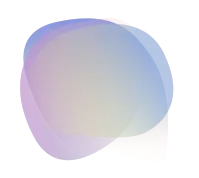Why Next.js is the ultimate framework for SEO
In today’s web development world, figuring out how to improve SEO is a big deal for any website. Next.js has become a go-to choice for developers looking to build sites that rank high on search engines. So, what makes Next.js so good for SEO? Let’s break it down and look at ways you can use its features to improve Next.js SEO and get your site noticed.
Why Next.js is Good for SEO
1. Server-Side Rendering (SSR)
Next.js’s server-side rendering (SSR) is a game-changer for SEO. It creates HTML on the server for every request, making it super easy for search engine bots to crawl and index your content. Unlike client-side rendering, where content relies on JavaScript to load, SSR delivers content right in the HTML source code, which is great for SEO.
2. Static Site Generation (SSG)
Next.js also offers Static Site Generation (SSG), where pages are pre-rendered at build time. Static Next.js SEO benefits include lightning-fast page loads, which enhance user experience—a critical ranking factor for Google.
3. Automatic Code Splitting
With automatic code splitting, Next.js ensures only the JavaScript needed for a specific page gets loaded. Faster load times mean better SEO, as search engines prioritize quick-loading websites.
4. Optimized Image Handling
Next.js’s built-in Image component optimizes images by resizing and compressing them on the fly. It even serves images in modern formats like WebP. This improves Core Web Vitals scores, a direct ranking factor, and helps improve SEO overall.
5. Built-In Routing
The file-based routing system in Next.js makes creating clean, keyword-rich URLs simple. Search engines love well-structured URLs, and this feature helps you boost your site’s visibility.
6. AMP (Accelerated Mobile Pages) Support
For mobile-first SEO strategies, Next.js’s AMP support ensures your pages load super fast on mobile devices, giving you an edge in mobile search rankings.
7. Core Web Vitals Optimization
Next.js is built to help you hit all the benchmarks for Core Web Vitals—like fast loading times, quick interactivity, and stable layouts. Meeting these metrics improves SEO and keeps users happy.
How to Improve SEO with Next.js
1. Use Server-Side Rendering (SSR) Where It Matters
Pages with lots of content, like blogs or product pages, should use SSR to make sure search engines can easily index them. Use getServerSideProps in your Next.js app to fetch and render content on the server.
2. Pre-Render Static Pages with SSG
For pages that don’t change often—like an About Us or a Contact page—use SSG with getStaticProps. This approach speeds up your site, giving you the SEO benefits of a static Next.js setup.
3. Optimize Metadata with the Head Component
Next.js makes managing metadata easy with the <Head> component. Add unique and descriptive titles, meta descriptions, and Open Graph tags to every page. This small tweak can greatly improve your click-through rates and search rankings.
4. Create Clean URLs with Dynamic Routing
Dynamic routing in Next.js makes it easy to create user-friendly URLs. Instead of something like /product?id=123, you can have /product/blue-tshirt. Search engines love descriptive URLs, so take advantage of this feature to improve SEO.
5. Optimize Images with the Next.js Image Component
Always use the Next.js Image component to optimize images. Don’t forget to add descriptive alt text to your images to improve accessibility and boost your SEO.
6. Use Incremental Static Regeneration (ISR)
With ISR, you can update specific static pages without rebuilding the entire site. This is a great way to keep your content fresh and improve SEO for dynamic or frequently updated pages.
7. Leverage Middleware for SEO-Friendly Features
Use Next.js middleware to create server-side logic for tasks like redirects or personalized content. For example, you could use middleware to deliver location-based content, which can improve user engagement and indirectly boost SEO.
8. Add a Sitemap and Robots.txt File
Search engines need guidance to crawl your site effectively. Use tools like next-sitemap to generate sitemaps and robots.txt files automatically, helping search engines understand your site’s structure.
9. Monitor Performance with Analytics
Track your site’s performance using Google Analytics and the built-in Next.js analytics. Use this data to identify areas to improve Next.js SEO, whether it’s speeding up load times or optimizing user behavior.
Wrapping It Up
Next.js is an awesome framework for building SEO-friendly websites. Whether you’re using server-side rendering, static site generation, or optimizing images, Next.js has the tools you need to improve SEO and get noticed by search engines. By taking full advantage of features like clean URLs, metadata optimization, and Core Web Vitals, you’ll be well on your way to creating a site that ranks high and brings in more organic traffic.